If you want a good video editing app on your iOS or Android device, take a look at CapCut.
CapCut provides one of the most user-friendly ways of editing your videos directly on your device with the minimum amount of fuss.
What is CapCut?
Released in 2020, CapCut is brought to us from the same makers as TikTok, and both apps are compatible with each other. It has already surpassed 200 million active users per month, offering an all-in-one editing app that is free to use, although it does offer in-app purchases. It also allows video creators to make money by creating popular templates. You can also download a desktop version.
CapCut Features:
Brought to us by ByteDance, CapCut provides users with plenty of cool features:
- All-in-one video editing
- Free fonts and effects
- Advanced features, including smooth slow motion, keyframe animation, stabilization, and chroma key
- Use unique features, text-to-speech, auto-captions, background removal, and motion tracking to create cool videos
- Share your creations on Facebook, Instagram, TikTok, and YouTube
- Basic video editing features, including speed adjustment, split or merge videos, zoom effects, freeze feature, transition options and more
- Add and remove subtitles easily
- Match videos with filters, including movie-style
- Choose from hundreds of trending effects
- Choose from millions of sound effects and music clips
- 4K 60fps supported for exported
- Smart HDR
- Free to use with a Pro subscription available
- PC version available
Once CapCut took off, ByteDance introduced a Pro version, with charges mostly revolving around Cloud storage and some advanced features. Cloud storage prices are:
- 10 GB – $0.99
- 100 GB – $1.99
- 1000 GB – $5.99
While the premium features are priced at $9.99 per month, $7.99 per month if you choose a rolling subscription or $74.99 for 12 months.
How to Download CapCut:
CapCut is readily available on both iOS and Android and can be downloaded by tapping a link below and tapping on the Download or Install button:
The app stores are awash with video editing apps, and until now, they have all been pretty much the same. Coming from the same place as TikTok, users will find an app filled to the brim with cool and fun features, enabling them to create top-notch videos they can share with many other social media sites and their friends. The free version offers enough features for all users, but if you want more or store your creations, you can purchase a cost-effective subscription. If you fancy yourself a budding video creator, go ahead and download CapCut onto your device today.
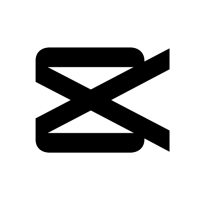
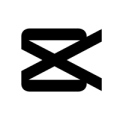
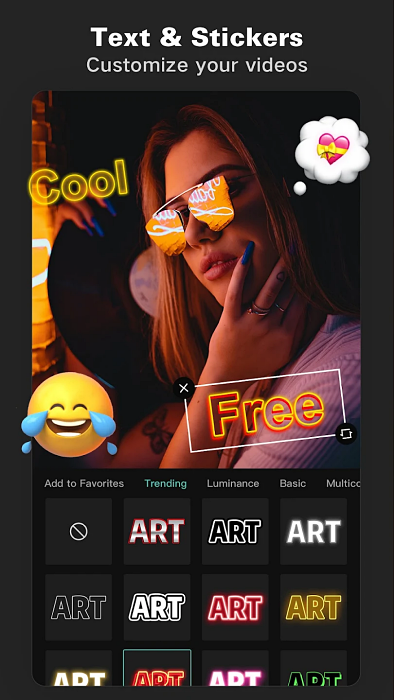



hi I am from Canada thanks for app
Reply
Awesome app CapCut. I like it very much. Thank you for the download link.
Reply
Yes
Reply