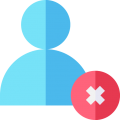Are you looking for the steps needed to remove a WhatsApp admin? We have the solution to this problem. Keep reading for the step-by-step guide.
WhatsApp Group chat is a prevalent feature, allowing several people to get together at the same time. Sometimes, you may want to Change the admin on a group or Add new admins, and we’ll show every step you need to take on adding a new admin or modifying an existing one on a WhatsApp Group.
Contents
How to Add More Admins to Groups:
Group admins can add members and remove them, but a recent update has also given them the power to make another member a co-admin, and they will have the same capabilities that the admin has. Here’s how to do it – bear in mind that you must be the admin of the group you are making the change to:
- Open the group
- Click on Group Info to get a list of the group members
- Select the member you want to add as a co-admin, press and hold on the name or number
- Tap on Make Group Admin
- That member will now be an admin of the group
Please note that this will not work on WhatsApp for Mac
How to Remove an Admin from Groups:
To remove an admin, that person first must be taken out of the group and then added in again as a standard member. Again, you must be an admin of the group you are changing, and here’s how to do it:
- Open the group you want to change
- Follow the steps above to open the group member list
- You will now see the group admins; tap and hold the name of the member to be removed
- Tap on Remove ( name of member )
- Now you can add that member again, and he or she will just be an ordinary member, not an admin of the group
How to Change WhatsApp Group Admin:
To do this, a group admin must first make the member an admin; see the steps above. Then that new admin can remove the original admin member and re-add him or her as a standard member. Once done, the group will have a new admin.
WhatsApp is an excellent alternative to iMessage and is used by more than a billion people across the world. To stay up to date with the latest WhatsApp news, follow us on Facebook.